Application Architecture + Hierarchy
Workframe
Overview / Problem
When we pivoted our direction at Workframe
At Workframe we decided to pivot the direction of our product to align with our new business goals of being a collaboration and communication tool for commercial real estate. The product we had originally built was not robust enough to support all of the aspects of a commercial real estate project.
We had to figure out a new way to structure that application that encompassed all aspects of our new direction and made it easy for users to find what they are looking for. We wanted to make sure that it logically made sense to our target users (commercial real estate professionals) so we made sure that the new version of our application was structured in the same way that they would hierarchically think of a project.
By going through whiteboarding and storymapping exercises we were able to reconstruct the entire application architecture to what we believe would be the best experience for the users.
Key Issues / Requirements
Our users think of their company in the following hierarchy: Portfolio > location (i.e. buildings, addresses) > project > project details (tasks, documents, conversations, team members). We need a site hierarchy that would support this structure How does our existing application fit into this new world? We had previously just had projects that contained tasks and documents, so we needed to add more functionality and have projects sit within locations, which were in the overall portfolio What do permissions look like with this new hierarchy? We had to figure out how roles would factor into this new site architecture.
Solution and Key Takeaways
We restructured the application so that companies would have top level admins who would be able to create Locations within a portfolio Locations contain multiple projects. Each project contains its own set of tasks, documents, conversations, and team members Not all users are on all locations and projects. A user might have only access to a single project so they would not be able to see the rest of the projects in that location or any other projects within the company We designed a new navigation that would not only display the hierarchy of the application but would also allow the users to easily traverse various levels of the application Users can also see a list of all their projects together so that they can sort and find projects, regardless of location
|
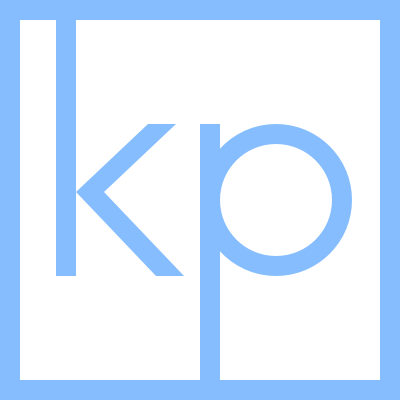 Resume
About me
Portfolio
Home
Resume
About me
Portfolio
Home