Search
Kontor
Overview / Problem
Kontor, a visual search and discovery platform, aggregates professional interior design images from top design firms for designers from around the world to build visual inspiration and mood boards for interior design projects. Kontor not only provides a large repository of images to search through but also has an extensive product catalog so that designers can find the products and their manufacturers in the images they have collected and can source them through dealers directly on the Kontor platform.
Search was one of the largest issues we had to tackle for our users. Users were used to searching through Google Images or Pinterest to find what they were looking for. These results were not always tailored specifically to interiors design so most searches would yield useless image results that were unrelated to what they were searching for.
One problem we had to solve as a company was how to generate relevant search results across interior design inspiration, products, manufacturers and product dealers. This robust search would include searching for images, profiles and product detail pages, all in a single search.
Key Issues
How do you make search results relevant? What suggestions can you make to guide users to the thing they’re looking for?
Solutions and Key Takeaways
Image tagging
To support industry specific searches, we had a team of former interior designers and design professionals working to build a robust repository of tags that would fuel relevant search results. Using our content teams extensive knowledge of industry terms and by having these tags attached to every image as metadata we were able to provide relevant search results for our users so that when they entered a search query that included “white” “wood” and “wall” into the search bar they would find results of interiors with white, wood walls.
“And” vs. “Or” search results Multifaceted search & autocomplete
One of the most successful aspects of this features was the multifaceted search with autocomplete. I designed search to be able to handle auto suggest for all aspects of our application including image results, manufacturer and dealer profiles, image collections, and products. Each of these unique aspects were searchable so that if a user typed in “wood” they could see an autocomplete for all relevant items in their suggested search. We found this was extremely helpful for the users since we could not predict what type of thing they were searching for. This enabled our users to quickly search through everything within the application with ease and simplicity.
Responsive Design
|
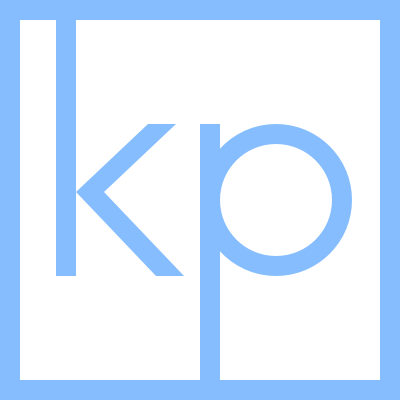 Resume
About me
Portfolio
Home
Resume
About me
Portfolio
Home