Interactive DXF / Product Specification
Workframe
Overview / Problem
Workframe encompases all aspects of the commercial real estate project process so that users have one place to go to do their work and find all the information they need. One part of the real estate process involves designing interiors. This design process, which is both critical and financially sensitive, includes laying out floor plans for interiors and specifying furniture for that space. The interior designer within the project (whether in-house or outsourced) is responsible for providing a layout, spec’ing furniture pieces within that layout, consulting back and forth with the client to confirm which items of furniture will be purchased, and ordering all confirmed furniture pieces.
The biggest issue interior designers have faced is properly communicating design selections to clients and confirming furniture for purchase. The way they have historically done this is by designing the layout in an interior design-specific software called AutoCAD (.dwg/.dxf). They then export this file as a PDF and label all of the “blocks” (furniture shapes) with unique IDs. To specify the products that the blocks represent the designer creates a spreadsheet with product specs and prices and matches the IDs from the .dxf with the appropriate product. This process is time consuming and things can get out of sync because spreadsheets have to be manually updated. Additionally, emails have to be sent back and forth between designers and clients to try and figure out which furniture they want.
Key Issues
How can we automate the process of selecting furniture? How can we simplify communication between designers and clients?
Solution and Key Takeaways
My solution to this problem was to take original .dxf (AutoCAD) file and use these “blocks” specified in the original file to identify products. Once a .dxf file has been uploaded to our platform users will be able to choose which products match with which blocks. Working with our lead engineer, we decided to utilize the block ID format that is standard for almost all designers as a way to identify a group of products that need to be specified. We were then able to attach product metadata to blocks and groups of blocks on an interactive version of this .dxf file.
However, this solution was only feasible by creating an internal catalog of products. We allowed users to add their own products to a main catalog, which can be accessed within the platform. Designers can then associate products from the catalog with cad blocks on their floor plan.
Improved User Workflow
Users are able to click on outlined product blocks to view or associate products with them Users can select from our robust catalog and attach those products to blocks within the Workframe platform (no need to do it in AutoCAD) Designers can easily share single or multiple product options (with specs and pricing) with their clients, which allows for easily selection and management of important, time-sensitive data. Users can compare multiple products at once and see how the price of a product could affect their budget. Users can display multiple options next to one another and see how the individual price (and total price depending on quantity) would impact their decision to purchase. Designers and clients can have conversations directly on that product so that they can quickly converse and make decisions. This also acts as a system of record for the designers in terms of confirming items to be purchased. We reduced miscommunications, provided a system of record, and allowed for faster decision making and purchasing. I took the natural workflow of the designer and utilized our DXF technology to improve their current workflow and reduce the time it took to generate product lists and place orders for furniture.
|
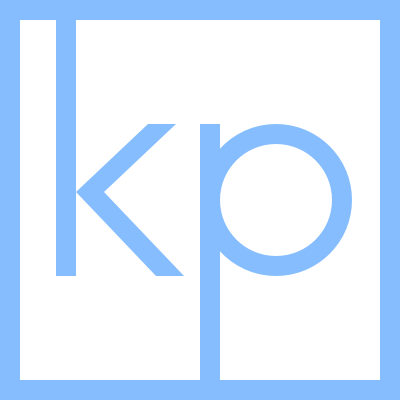 Resume
About me
Portfolio
Home
Resume
About me
Portfolio
Home