Document Management
Workframe
Overview / Problem
Workframe is a workflow and collaboration tool for high performing commercial real estate teams. Real estate teams oversee multiple locations and projects concurrently, so making sure these teams are organized and know where things are is important to the success of their projects. Without organization, teams lose both time and money on projects.
We noticed that the ability to store document on our platform was extremely popular with and important to our customers. When I first designed the feature it was simply to store a handful of documents that could be filtered and sorted. However, it grew to the point that users were uploading hundreds upon hundreds of files because they wanted to keep everything in one place and be able to attach important project metadata to their tasks.
We received feedback from users that it was impossible to find things. No matter how much you sorted the documents or filtered them it was nearly impossible to find what they were looking for. We decided to add folders to the existing documents feature as an improved method of organization so that users can find the documents they need.
Key Issues
Users cannot find the documents they are looking for on the platform because they were uploading large amount of documents Users want to organize their documents in a way that best suits the project
Solution and Key Takeaways
By creating a folder structure we were able to help users organize the large amounts of files that they were storing within their projects on Workframe. Anyone in the project can create new folders and organize the documents within them. Users can nest folders within one another (an unlimited amount of times) so that they can create a file structure that is best for the project. I also implemented a left hand accordion folder navigation which would correlate with the folder the user was currently in so that they knew where in the folder structure they were if they had gone too deep. The left hand folder navigation can also be used to navigate up and down various folders.
As soon as we released folders they were immediately being used. Every project across all companies had folders in use and we saw an uptick in the use of documents since there was now a way to organize your files.
One issue that remains unresolved is permissioning. While designing this, our team was working under the constraints of a tight deadline and to get an MVP version out I had to make concessions to cut some functionality. For a future version of this feature, I would recommend putting permissions at the folder level so that users don’t have to specify permissions on individual documents, which would be a very time consuming process.
|
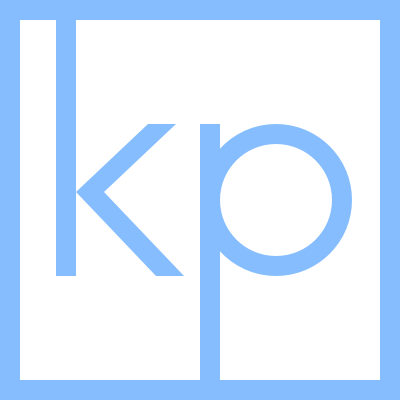 Resume
About me
Portfolio
Home
Resume
About me
Portfolio
Home